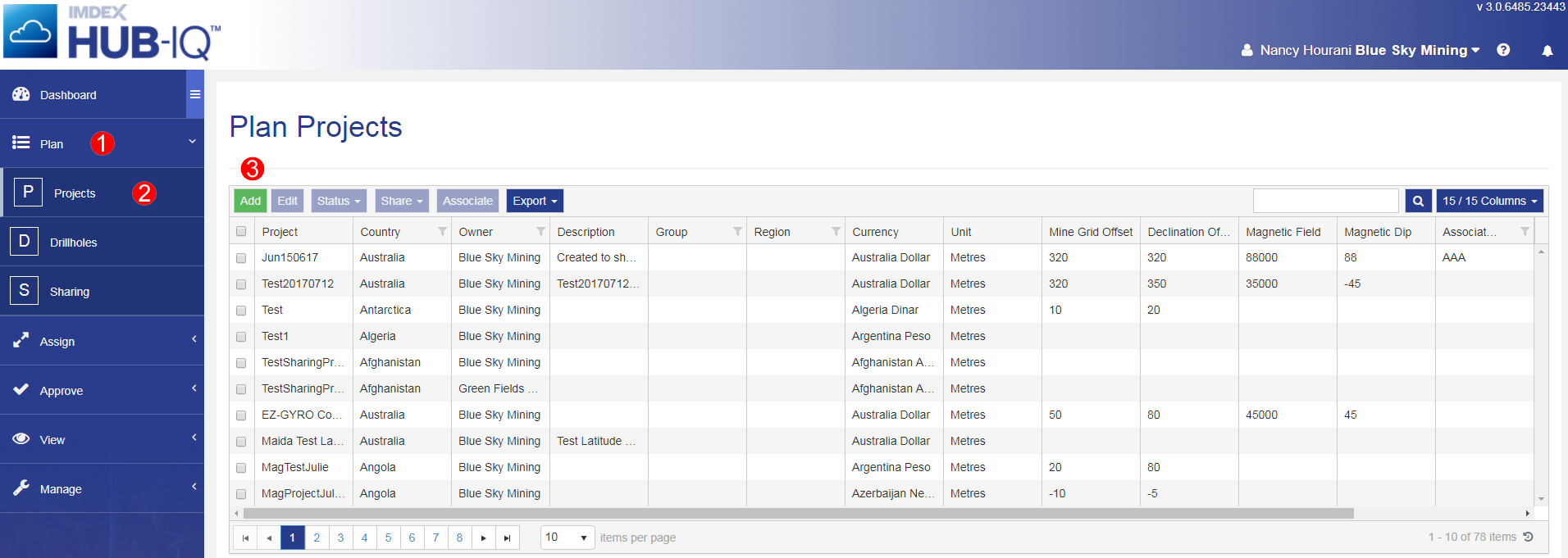
Use the Add function in Plan Projects to add new Projects to IMDEXHUB-IQ™.
The following is the minimum (mandatory) information required to add a Project to IMDEXHUB-IQ™:
Each project name is required to be unique, IMDEXHUB-IQ™ will prompt if a project name already exists.
Once Projects have been created, mandatory information is no longer editable.
Projects can also have the following optional information:
Optional information in Description, Project Group and Project Region is editable throughout the life of the Project.
Project Group and Project Region selection lists are set up through the Manage Lists module.
To add a Project to IMDEXHUB-IQ™:
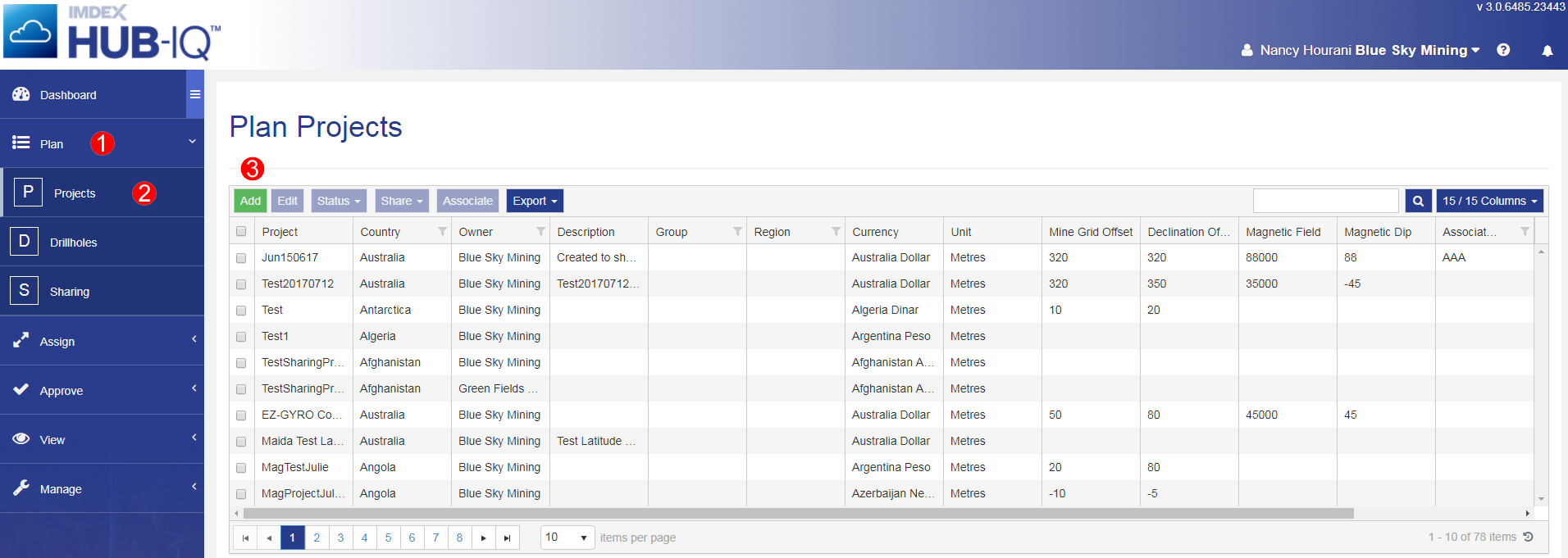
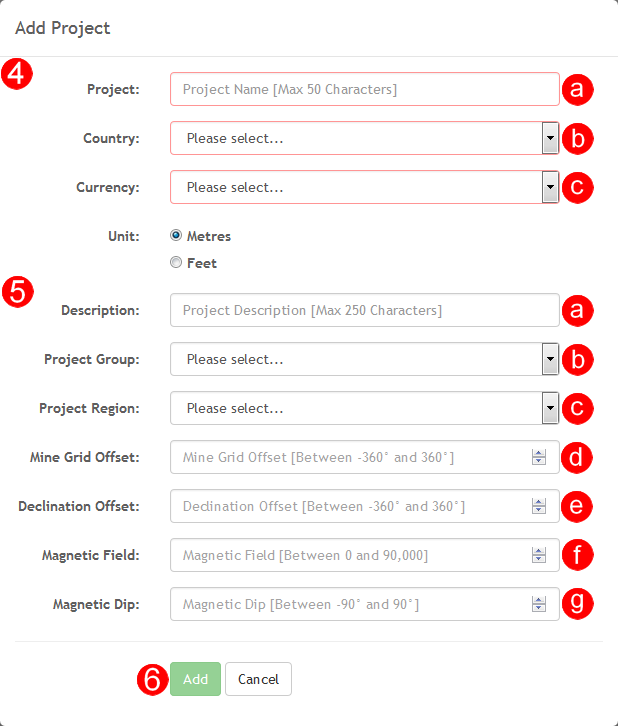
The Mine Grid Offset is not editable once the project has been added.
You need to grant Project permissions to users via Manage Users before users can see the Project in screens such as Plan Drillholes.
The Project is added to IMDEXHUB-IQ™ with a status of Active. To see the Project in other areas of IMDEXHUB-IQ™, users need access to the Project granted through permissions set in the Manage Users module (Assign Projects).

|

|

|

|

|